Answer
Jan 27, 2025 - 03:24 PM
In this article: https://osigodirect.kb.help/osi-exter... you will see the following info to pair the keypad.
How to pair the keypad with the Gen 2 Alarm System
STEP 1: Set the alarm panel into pairing mode by selecting the sensor icon on the main menu. Enter in your passcode, then select the keypad accessory icon.
STEP 2: Select the + plus sign on the top left. You will have 20 seconds to trigger the keypad.
STEP 3: Press the 'Doorbell' button to send a signal to the Gen 2 alarm panel.
STEP 4: The Keypad will sound two long beeps and the alarm panel should say 'Pair Ok'
You will also find additional information in the article.
Kind regards,
OSI Go Direct - Customer Support




Add New Comment