Answer
Jan 18, 2025 - 09:35 AM
The flashing blue light is an indication that the doorbell is not connecting to your wi-fi network. It could be that the wi-fi signal from your router to the doorbell may be weak. We have a few customers that experienced this and a wi-fi booster (repeater) from their Internet service provider solved it.
What you can try is to reset the doorbell camera and re-connect it to the smart life app.
1. Deleting the doorbell camera from the Smart LIfe app should put the camera in pairing mode. (red light flashing on and off)
2. If that does not work, please do a hard reset: See this video: https://youtu.be/tVRsO0CM_9I?si=vGuA4...
When you have reconnected the doorbell camera to the smart life, check the following:
1. Select the doorbell device in the smart life app
2. Select the 3 dots ... on the top right
3. Then select Device Information
4. What is the signal strength of the doorbell?
Please let us know the results.
Kind regards,
OSI Go Direct - Customer Support




Add New Comment