Answer
Jun 21, 2024 - 09:14 AM
The manual was updated today to provide a clearer understanding of the sensor configurations and the 'Away' or 'Home' settings of the alarm panel.
We apologize for any confusion this may have caused.
Sensor configurations:
a. ![]()
![]() Away/Home When the security panel is set to "Away" or "Home," it will alarm after a sensor configured to ‘Away’ or ‘Home’ is triggered.
Away/Home When the security panel is set to "Away" or "Home," it will alarm after a sensor configured to ‘Away’ or ‘Home’ is triggered.
b. ![]() Away In the "Away" state, the panel will alarm when a sensor configured as ‘Away’ is triggered. If the panel is in the ‘Home’ state, the sensor will not trigger the alarm, allowing for free movement within the home (useful with motion sensors).
Away In the "Away" state, the panel will alarm when a sensor configured as ‘Away’ is triggered. If the panel is in the ‘Home’ state, the sensor will not trigger the alarm, allowing for free movement within the home (useful with motion sensors).
Door/window sensors are set to both ‘Away’ and ‘Home’ modes, so they will trigger the alarm in either state.
c. Always: The panel will alarm any time a sensor set to "Always" is triggered, regardless of the panel's state. It is recommended to use this mode for critical sensors like gas leaks, water, or smoke detectors.
Sensors with the following specification should pair with the alarm panel: 433 MHz Frequency and EV1527 RF (Radio Frequency) Encoding.
Disabled: The security panel will not respond to any sensor set to "Disabled."
A copy of the Gen 2 User Manual can be found here: Gen 2 User Manual please see page 13
We also created a knowledge base article: https://osigodirect.kb.help/how-does-...
Thank you for bringing this to our attention.
OSI Go Direct - Customer Support




Add New Comment