Answer
Jan 22, 2024 - 09:42 AM
Please try the following method if you are having a challenge scanning the QRCode.
One of the suggestions was to ensure that the glass on you phone and camera lens were wiped clean.
There is also this method to connect your camera without using the QR Code.
1. Reset the camera and wait until the red indicator light on the front of the Floodlight starts to flash On and Off repeatedly.
2. On the Smart Life App select Add Device
3. Select Camera & Lock
4. Select Smart Camera (Wi-Fi)
5. Select at the very top right (QR Code for Camera)
6. Then select Wi-Fi Mode
7. Since the camera is already reset and the red light should be flashing on and off, select Next, Next, and Next
8. At the bottom please select EZ Mode
9. Enter you 2.4G Wi-Fi network and password
10. You will see detecting networks and then you will see 'Connecting Device'
How to reset the Floodlight Camera:
Floodlight Camera has a reset button beside the 'SD Card' slot. With the pin that the camera came with, or a paper clip, push the reset button in for about 5 to 10 second, until you hear the floodlight chime. That is an indication that it has been reset.





Add New Comment