Answers
Aug 10, 2023 - 02:27 PM
Please see this link to connect the various sensors: https://osigodirect.kb.help/connectin...
It is also important to turn off the motion sensor ir there is one near by as this will interfere with the pairing of the door/window sensor.
Another important factor is how far is the sensor away from the alarm panel. What occurs when you are pairing the sensor is when you pull the sensor apart to pair, the sensor red led light will turn on for a second and will send an RF (Radio Frequency) signal to the alarm panel, the alarm panel will then send you a notification via your wi-fi to the smart life app indicating that it has been paired.
If you are pairing the sensor using the alarm panel, when you pull the two sensor components apart, the sensor will send an RF signal to the alarm panel and the panel will respond with 'Learning Ok' message
Please let us know if you have any further questions
Thank you
OSI Go Direct - Customer Support
Aug 18, 2023 - 04:43 PM
If you are still experiencing challenges connecting sensors to the alarm panel:
Please follow these instructions:
First initialize: Menu >> Settings >> Initialize (This will not disconnect the alarm panel from the smart life app)
Next, Power Cycle the alarm system
- Unplug Power Adaptor
- Slide the back panel off and set backup battery switch from the 'on' to 'off' position
- Wait 1 minute
- Switch Back Up Battery back to the 'on' position
- Plug Power Adaptor Back in
Video https://osigodirect.kb.help/how-to-reset-initialize-the-osi-alarm-system/
Then Re: add the sensors and accessories:
Note: It is very important to turn off the motion sensors when you are adding the sensors as the motion sensors can interfere as they are always trying to pick up movement.
Additional Info and text instructions: https://osigodirect.kb.help/sensor-how-to-connect-to-osi-alarm-system-how-to-ad
d-or-re-add-sensors-with-smart-life-app/
Please let us know how you make out.
Thank you
OSI Go Direct - Customer Support




Add New Comment