Answer
Jan 16, 2023 - 08:32 AM
The link below will show you how to setup the Smart life app with Alexa.
Use Alexa to Control Smart Devices
https://osigodirect.kb.help/use-alexa...
To View a Camera after you have set up the Smart Life App to connect to Alexa.
1. In the Alexa App select the Devices Tab
2. Select Cameras Icon at the top of the page
3. You will see a list of your that Alexa has connected with the Smart Life app
4. Select a camera
5. You will then see a live camera feed
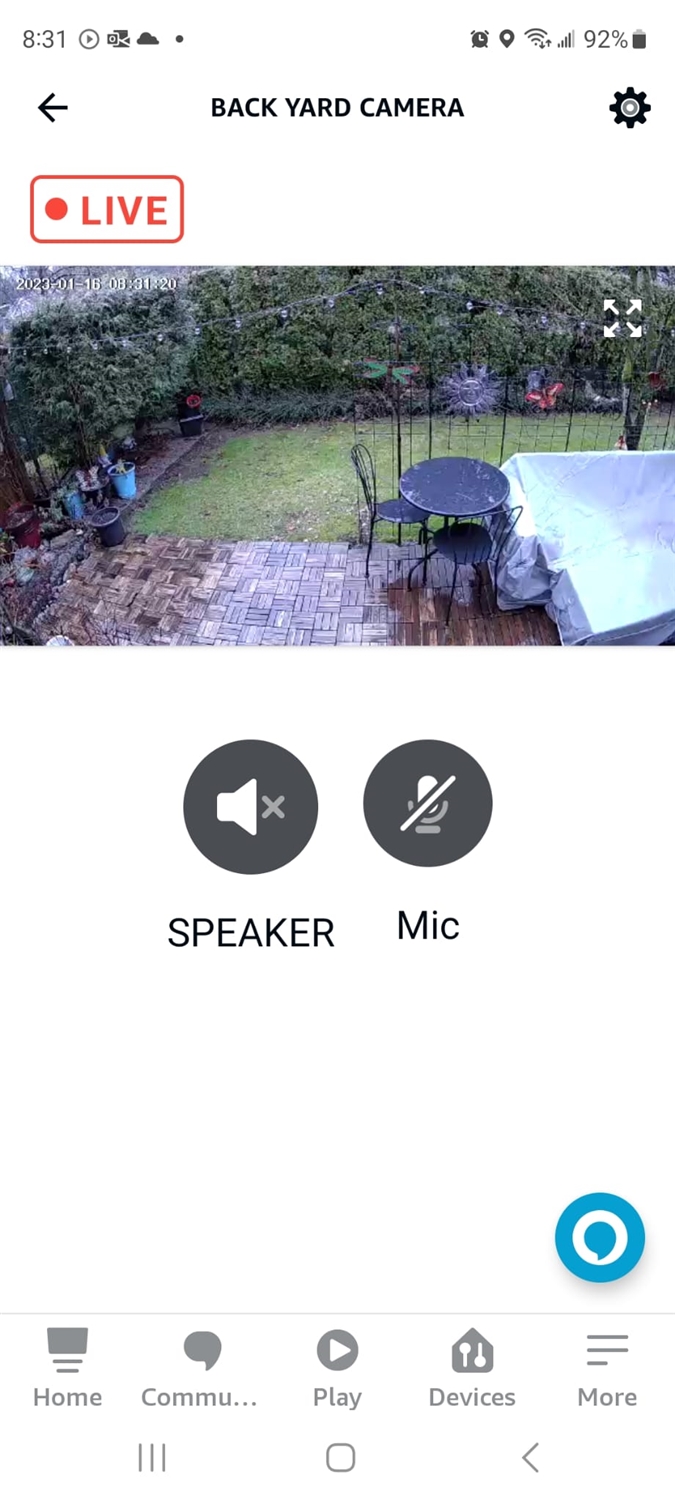
Use Alexa to Control Smart Devices
https://osigodirect.kb.help/use-alexa...
To View a Camera after you have set up the Smart Life App to connect to Alexa.
1. In the Alexa App select the Devices Tab
2. Select Cameras Icon at the top of the page
3. You will see a list of your that Alexa has connected with the Smart Life app
4. Select a camera
5. You will then see a live camera feed
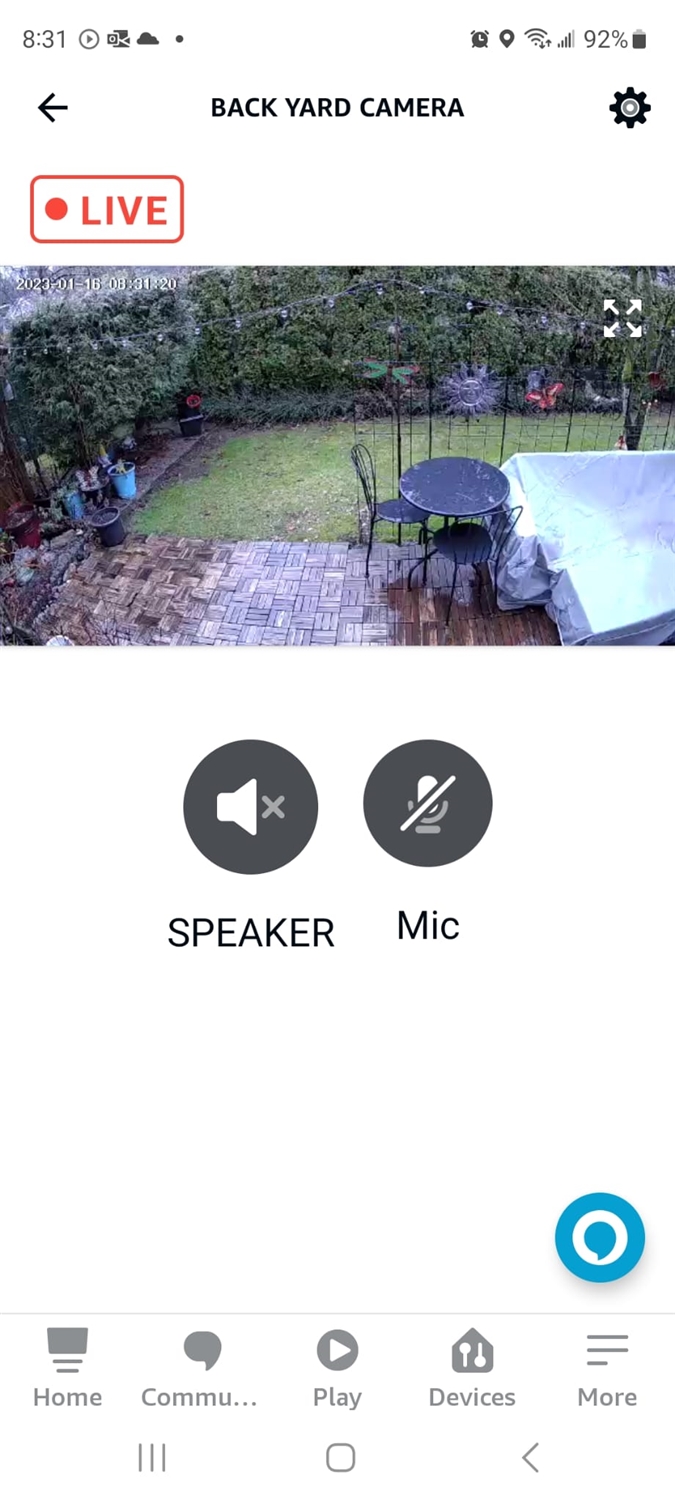




Add New Comment