Answer
Dec 10, 2022 - 09:21 PM
Please try the following solutions below?
1. Try replacing the original power adapter with a cell phone adapter.
You can use the original cable that the alarm system came with. A Standard 5 Volt 2Amp power cell adapter will work.
2. Turn the Backlight feature On.
(Menu_>Setting-> Switch-> Backlight-> Select Black/white square to turn 'On' Then select 'Check Mark' to save settings.
3.Perform a full initialization and power cycle.
A. First initialize: Menu >>Settings>> Initialize
IMPORTANT: Keep in mind that after initialization you will need to re-add the sensors.
B. Next, Power Cycle the alarm system
1. Unplug Power Adaptor
2. Slide the back panel off and set backup battery switch from the 'on' to 'off' position
3. Wait 1 minute
4. Switch Back Up Battery back on
5. Plug Power Adaptor Back in
How to reconnect the sensors:
https://osigodirect.kb.help/sensor-ho...
If you have tried all of the above solutions and are still having issues we will take further steps to help you.
Please create s support ticket here: https://www.osigodirect.com/create-a-...




Add New Comment