Answer
Aug 15, 2022 - 10:04 AM
The SOS light should always be a solid steady light (you cannot turn it off). The SOS light will flash to warn you that there is a problem. It is designed to only flash when there is a red zone/low battery warning. Once your doors/windows are closed or you replaced the batteries in your sensors you need to press the DISARAM the alarm system, the SOS light should stop flashing and zone warning should dissapear.
SOS light still flashing and red zone/lowbattery has not dissapearedIf the SOS light does not stop flashing and or zone warning light does not dissapear, it is most likely due to bad connectivity on the local wifi network. A power failure that disrupted your wifi router for example could cause this. Or, it could be a delay from the moble APP to the control panel.
So, in order to fix this issue, lets try the Troubleshooting steps below.
Try recycling the power Power it down, by unplugging the power supply from the electrical outlet. Then open the back panel of the alarm display and turn off the battery backup by switching the little black on/off button (located on the left side of the USB Port) from ON to OFF position. Wait for 20 seconds. then switch the battery back up switch from OFF to ON. Once powered back on, Disarm the alarm system. The SOS should now be a solid light and the red zone/battery warning should now disappear.
https://osigodirect.kb.help/why-is-my-sos-light-flashing-or-zone-warning-lightl
ow-battery-warning-light-wont-turn-off/




By
The following link will provide answers and solutions:
https://osigodirect.kb.help/why-is-my-sos-light-flashing-or-zone-warning-lightlow-battery-warning-light-wont-turn-off/
Add New Comment