Answer
Jul 21, 2021 - 02:33 PM
Doorbell mode is the setting you use when you want the Door / Window Sensor to act as a doorbell, so it would make a doorbell sound whenever the door is opened. This feature is great for businesses where you want a pleasant doorbell sound whenever a customer walks in. This is especially useful if you are running a small business such as a convenient store and an employee is working alone,where he or she may be in the back room or stocking behind shelves and cannot see the entrance. This may also be a great feature for parents who want if their child has opened the door.
In order to use this feature open the SMART HOME app and open the ALARM
- Navigate to Accessories
- Select "Detector" ( the sensor you want to chance)
- Select "Zone Attribute"
- Select "Doorbell" and press SAVE.
If you would like to have the door have both a doorbell and act as a sensor to trigger alarm when the alarm is armed, you will need 2 door sensors on the same door. One with "Doorbell" zone attribute and one with "Stay Arm", "Out Arm" or "24 Hours Active" zone attribute.






Add New Comment