Answer
Jul 21, 2021 - 02:04 PM
Here are step by step how to fix your problem of connecting your smart products to your Google Fiber W-Fi Router . You can also follow the video tutorial below!
- Open the google fiber app on your smartphone
- Select network settings Select advanced settings
- Select Wi-Fi
- Under advanced settings select the slider switch that says "USE SEPERATE 5GHZ SSID
- Select save and now the 5gH signal will be seperate from the 2.4Ghz signal so you can now connect to your smart products










Add New Comment