Answer
Jul 21, 2021 - 12:11 PM
****IMPORTANT NOTE: YOU CAN NOW DISARM WITH GOOGLE VOICE COMMAND.
To do this, follow these steps:
To do this, follow these steps:
-Open Smart Life App
-Select the Alarm system
-Select "Virtual Password"
-Enter 4 digit password
-Press Save
-You can now tell Google to disarm alarm system with voice command by saying "OK Google, Disarm Security System. (or what ever name you have named the system).
-Google will then say "Can I have your pin?". then this is where you will say the 4 numbers you entered as your Virtual Password.
-Google will Then Disarm the Alarm System.






Add New Comment