Answer
Jul 21, 2021 - 09:50 AM
1. On the main panel, there's an open door/window warning that displays on the screen along with the zone #/description.
2. When you ARM from the Smart Life APP (using an iPhone, for example) and the door is open, you will receive a PUSH alert reading 'Door/Window Open', however the main panel will not sound the siren and the system will still arm. If you close the door after arming the system, then open the door, the siren will sound (after the entry delay) and you will also receive a push alert on your smart phone.
Watch video to enable Door/Window Open Warning
Watch video to enable Door/Window Open Warning










Add New Comment